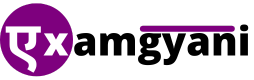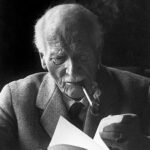During high school and college life, students have to write a lot of assignments. These assignments differ from normal “homework” because they need to be well-researched and free from plagiarism.
Plagiarism is the dishonest use of another person’s work without crediting them. When somebody commits plagiarism, they are stealing the hard work of another person and using it for their own gain. That’s why plagiarism is not tolerated in any capacity.
Another reason to avoid plagiarism is the consequences associated with it. If a student copies the work of another and turns it in, they will be failed by their teacher.
In worse cases, i.e., a habitual offender, the punishment can be extended to suspension or even expulsion.
So, students need to put in the effort to make their assignments unique. To do that, they can check them for plagiarism. Here’s how that can be done.
Steps for Checking plagiarism
There are three major steps for checking plagiarism. They are very simple and straightforward, so you won’t have a difficult time following them.
- Search for an Online Tool
The first thing you need to do is to open a browser. It can be any browser. Just use one that you like.
Search for the term “online plagiarism checker”, or “check plagiarism.” This will open a new page that shows a list of results. On the first page, most results should be online tools for plagiarism checking.
You can pick out any online plagiarism checker from this page. However, since this article is for students, we will advise you to pick out a free-to-use tool.
- Input Your Assignment Content into the Tool
Most tools have a text box for directly writing or pasting your content. It can look a little bit like this:
You can choose to input your assignment in other ways as well. Most tools support the option for browsing your device’s local storage and choosing a text file to upload. This is usually the “Upload” option in most tools.
Some tools also allow you to import files from cloud storage like Google Drive, Dropbox, and Microsoft One Drive.
You should choose the option that is the easiest to use. Once you are done, then it is time to move to the next step.
- Get the Plagiarism Report
After you have inputted your content and started the plagiarism-checking process, then you will get the plagiarism report. This is the most important part of the entire process. Without a plagiarism report, it is useless to check for plagiarism.
A plagiarism report looks something like this:
In the given image there are a few points of interest that give us some key knowledge. They are listed below:
All of this information is really useful because it allows you to see if your assignment has the recommended amount of uniqueness or not. If the plagiarism is a little bit too much, then you can easily pinpoint the parts that are copied to deal with them.
You can either remove the copied parts, or you can cite them using the listed sources. Either way works and makes your assignment content plagiarism free.
Tips to Accurately Check Plagiarism
There is a little bit of inaccuracy in almost all tools, so you cannot trust their results blindly. But there are some ways to make sure that the results you have gotten are accurate.
- Use the “Exclude Quotes” Option
In some plagiarism checkers, there is an option for ignoring all content that is between quotes. If your assignment contains any quotes, then you need to turn this feature on to make sure that the quoted parts don’t get counted as plagiarism.
If you are using a tool that doesn’t have the “Exclude quotes” feature, then it will treat the quoted parts as plagiarism. So, do keep that in mind when you are choosing a tool for the first time.
- Use a Passage–Wise Checker Instead of a Sentence–Wise Checker
Most plagiarism checkers on the internet are sentence-wise checkers. This means that they use a simple algorithm where each sentence of your work is individually compared to online sources.
This is a very inaccurate method of plagiarism checking. Conversely, we have passage-wise checkers which compare complete passages against other sources. They utilize AI to check whether the content in question is semantically and syntactically similar or not.
Due to AI, the results of a passage-wise checker are much more accurate than a sentence-wise checker.
- Check With at least Two Different Tools
Finally, if you check your content with the help of two different plagiarism checkers, then you can be sure that the results are accurate.
If the two tools display results with a deviation of no more than five percent then your results are accurate. If the deviation is higher than five percent then it means at least one tool is inaccurate.
This way you can be absolutely sure that your assignment has been checked for plagiarism accurately.
Conclusion
In this article, we saw how you can conduct an accurate plagiarism check to find out the degree of plagiarism in your assignment. The steps are very easy and straightforward. The good thing is that most tools for plagiarism checking are free, so students can use them easily without having to worry about paying.