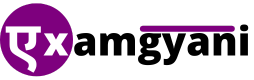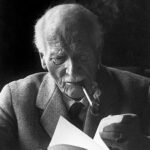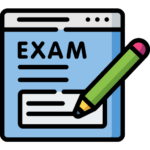-
- Internships 2024
- Government Jobs 2024
- Work from home internships
- Part-time latest internships
- Student Centre
- Community
- Blogs
- News
- About Us
- Contact Us
- Disclaimer
- Privacy Policy
- Terms & Conditions
-
- Internships 2024
- Government Jobs 2024
- Work from home internships
- Part-time latest internships
- Student Centre
- Community
- Blogs
- News
- About Us
- Contact Us
- Disclaimer
- Privacy Policy
- Terms & Conditions